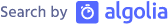Knowledge Base Setup Checklist for PKM

The first step of your Personal Knowledge Management(PKM) journey is to setup your knowledge base. This is the one place that will have all the information you have captured and organized over time.
Many advantages of PKM comes from the fact that there is one place that has all the information you’ll need. Singular source of truth. Any new information you learn, its final resting place should be this. Anytime you look for existing information, this will be the first place you look.
Before you start, there are a few decisions to be made - the primary one being which tool to use. There are a quite a few good apps that can be used for this…
- Obsidian
- Logseq
- Roam Research
- Remnote
- Notion
- And more…
A very common trap at this stage is to over analyze this decision. You can spend a lot of time trying out the different software, read up about it, etc. Doing that is understandable - but it is distracting you from the one thing you should be doing - which is making notes. Just start off with any one tool - you can change it later if need be(as long as you don’t have too many notes). I started off using TiddlyWiki - then moved to Obsidian.
The most important part of this stage is to start.
Tool Deciding Factors
To make a good decision, keep these factors in mind.
PS: If you think this is too much to decide, jump to the end of this chapter - I’ll make an app recommendation(Spoiler: its Obsidian).
Online vs Offline
Some apps are web apps(eg. Roam, Notion), while others are desktop/phone native apps(eg. Obsidian, Logseq). Online ones will have some advantages out of the gate…
- Less maintenance(no updates needed, no need for backup, etc)
- Syncing between devices is effortless
But there some advantages to offline apps too…
- No vendor lock-in
- Better plugin ecosystem.
Export-ability
If you are using a web app, make sure that your notes are exportable. You don’t want to lose all your notes if the app shuts down, or you can’t pay, or other such situations. Most good apps will have some type of exports(usually in JSON format).
Offline apps generally don’t have this problem because they save the notes in your system(usually in Markdown) which is directly editable even if the app stops working for some reason(very unlikely).
Mobile Support
You need easy access to your notes where ever you are. That means you need to access it on your phone. Here online apps have a clear advantage - they have this feature by default. You just need to make sure they have a mobile UI.
For offline apps, there need to be some syncing system that will copy the files between all your devices.
Free Vs Paid
This in a barrier for many - especially in the developing nations. Thankfully most of the top apps are free to use - with just a few features behind a paywall. For example, Obsidian is free - but the sync between devices and publishing features are paid. You can still use 90% of what the app has to offer without paying. At the same time, there are other apps like Roam which is a paid app.
Other Features…
- Plugin Ecosystem - plugins let you add features to your knowledge base.
- Graph View - This view lets you see how the notes are connected to each other. A birds eye view of your knowledge base.
- Publishing Support - Does the tool let you publish your notes online?
- Markdown vs WYSIWYG - Markdown is a formatting language which makes it easier to take notes. But WYSIWYG(What you see is what you get) editors are more beginner friendly.
- Integration with other tools - Ability to import highlighted text from Kindle, version control, etc.
My Recommendation: Obsidian

If you still haven’t decided on a tool, I’d suggest you start with Obsidian. Its stable, loved by many and really good at what it does.
It is an offline app - so it does have a few disadvantages that comes with that territory.
- No multi device support. You can pay for it, or use third party tools like
syncthingto set up the sync. - Higher maintenance. Make sure you back up your knowledge base - or even better, put it in a version control system like
git.
Once you have made the decision on which tool to use, download and install it(if its not an online app, that is), and create your first knowledge base using it. Different tools have different words for it. Obsidian calls it a Vault. Logseq calls it a Graph.
Since I’ll be focusing on Obsidian for all the practical parts, I’ll start referring to the knowledge base as a ‘vault’ from now on.
Process Factors to Decide
Once you decided the tool to use, there are a few other factors that you need to decide regarding the process.
Single Vault vs Multiple
Even though I began this with “the one place that will have all the information”, you can have more than one vault. As a matter of fact, I have two. One for all my learnings - my Zettelkasten that uses Obsidian. And another for my personal information, journals, etc - in Logseq.
Some people would prefer having one for all their work information. Some want one vault per project. All are valid choices.
But I’d suggest you start with a single vault.
Habits to build
You’ll have to build habits that lets you…
- Make Notes
- Review Notes
- Use Notes
There are multiple things to decide here - the triggers, frequency, reward systems, etc. But you can decide this later - so I’ll not elaborate on this right now.
Note Taking Styles
There are three main note taking styles…
- Architects: Well planned and designed systems - generally uses a hierarchical system(nested folders).
- Gardeners: Organically evolving systems - with focus on regular maintenance.
- Librarians: Focus is on collection and retrieval - rather than things growing within the system.
You might have a primary style - but you might need to use different styles based on the need.
Your First Note
Create your first note in the tool that you chose, and this stage is done.
If you chose Obsidian, open it, create a vault, and create a note called ‘Personal Knowledge Management’. Write one line on what PKM means to you, and you are done.
In the beginning, your knowledge base will feel very empty. But as long as you make a habit of making notes with it, over time you’ll have a rich repository of valuable information that’s indispensable.